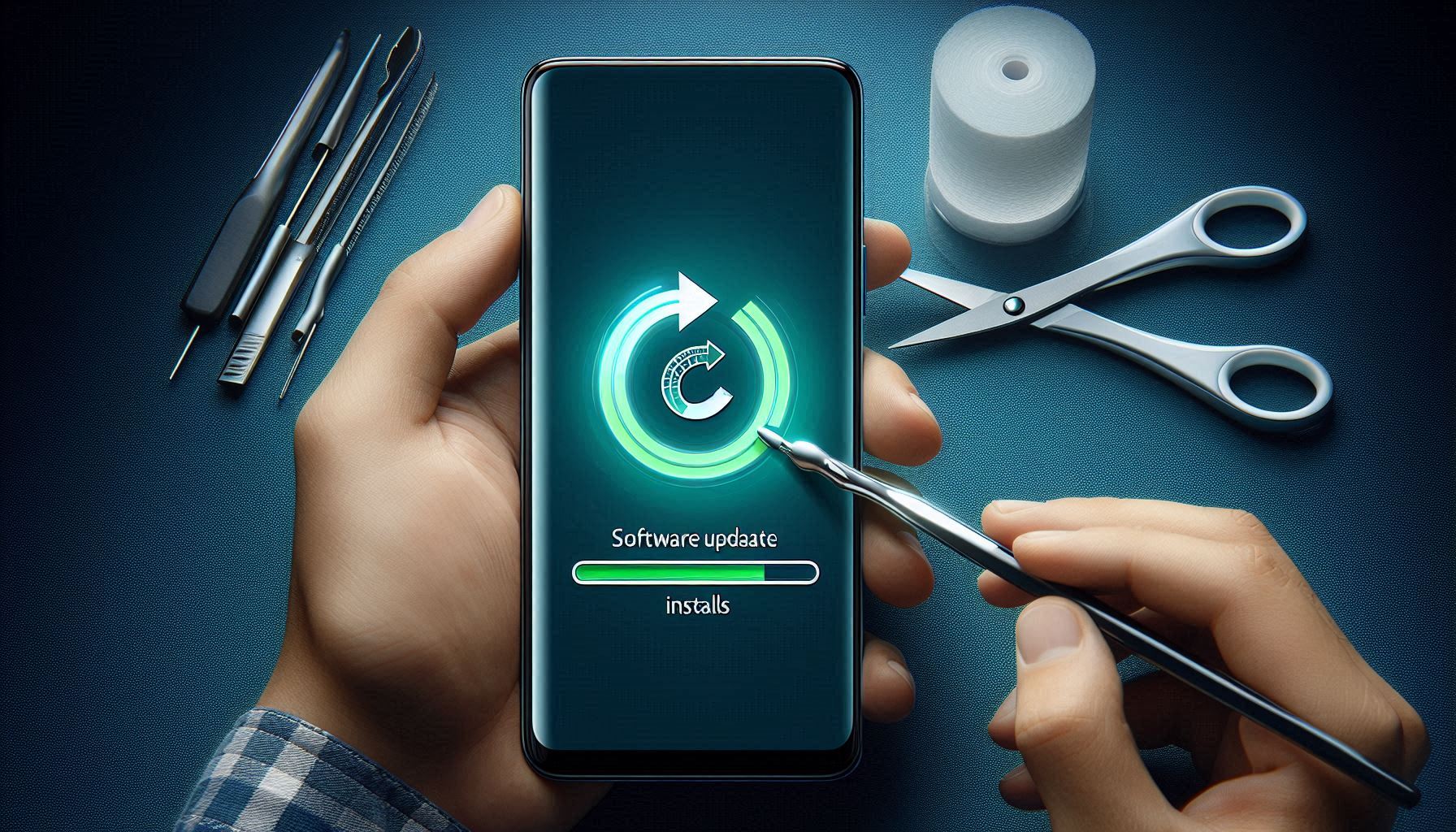Day 10: Software Update Day
Don’t Be That Person Who Clicks ‘Remind Me Later’ Forever!
"If you've ever been guilty of hitting 'Remind me later' on a software update too many times, you're not alone. But today, let's break the cycle!"
We’ve all been there. A pop-up appears on your phone or laptop asking you to install an update, and you think, “I’ll do it later.” But “later” turns into days, then weeks, and before you know it, you’re running on software that’s as outdated as dial-up internet.
For Day 10 of #CybersecurityAwarenessMonth, we’re diving into Software Update Day. The theme for this year, “Secure Our World,” reminds us, that keeping your software up to date is one of the simplest yet most effective ways to protect yourself from cyber threats.
Why Software Updates Are Essential for Cybersecurity
You might be wondering, “What’s the big deal about updating my software?” The answer: security vulnerabilities.
When software developers release updates, they’re not just adding new features or fixing bugs—they’re also patching security holes that hackers could exploit. Running outdated software is like leaving your front door unlocked, hoping no one notices.
Here’s why keeping your devices updated is so important:
- Security Patches: Each update contains vital patches to address security flaws that could allow attackers to gain access to your data or compromise your device.
- Enhanced Performance: Updates frequently include optimizations that boost your device's functionality and speed.
- Compatibility: Updates to your software guarantee that your applications and apps continue to function properly, preventing problems or crashes.
- Bug Fixes: A bug can seriously affect your apps and system even if it poses no security risk. These issues are typically fixed in updates.
How to Check for and Install Software Updates
Let's go over the procedure of updating software on different devices. It's simple, and it could save you a lot of trouble in the long run.
1. Updating Your Smartphone (iOS and Android)
Both Apple and Android devices prompt you when an update is available, but here’s how you can manually check:
For iOS (iPhone/iPad):
- Open Settings > General > Software Update.
- If an update is available, you’ll see the option to Download and Install.
For Android:
- Go to Settings > System > Software Update.
- Tap Check for Update. If there’s an update, follow the prompts to install it.
Remember, some updates might take a little while, so make sure your device is plugged in and has enough battery.
2. Updating Your Computer (Windows and Mac)
Whether you’re a Windows or Mac user, you should regularly check for system updates. Here’s how:
For Windows:
- Go to Settings > Update & Security > Windows Update.
- Click Check for Updates, and install any available updates.
For Mac:
- Click the Apple logo in the top-left corner and select System Preferences.
- Choose Software Update, and if there’s an update available, click Update Now.
3. Updating Apps and Firmware
It is not only your operating system that requires updating. Regular app and firmware updates are also necessary for devices (such as routers or smart home appliances).
Updating Apps:
- On your smartphone, open the app store (Apple App Store or Google Play) and check for app updates. Make sure to enable Automatic Updates for convenience.
Updating Firmware:
- For devices like routers or smart home gadgets, you’ll need to access the device’s settings (usually through a web browser). Look for a Firmware Update section and follow the manufacturer’s instructions to update.
Tips for Keeping Your Software Updated
Enable Automatic Updates: To keep gadgets and software and applications up to date without manual labor, turn on automatic updates.
Manually Check for Updates: To identify any incomplete or unsuccessful installs, manually check for updates once a month.
Back Up Your Data: To avoid data loss, always make a backup of your data before making significant adjustments.
Don't Ignore Firmware Updates: To maintain security, update the firmware on gadgets like routers and Internet of Things devices.
What Happens If You Don’t Update?
So, what’s the worst that can happen if you don’t keep your software updated? Unfortunately, a lot.
Outdated software can make your device vulnerable to malware, ransomware, or data breaches. Cybercriminals often exploit known security weaknesses in old software versions. By not updating, you’re essentially leaving the door wide open for them.
A famous case of this is the 2017 WannaCry ransomware attack. Windows systems without a critical security patch installed were the target of the attack. What was the outcome? Millions of dollars in damages were incurred by thousands of organizations across the globe.
Final Thoughts: Hit Update Now, Not ‘Remind Me Later’
Installing software updates is all things considered, a tiny chore that can have a significant impact on the security of your devices and data. To secure your digital environment, you must update the software on all of your devices, including your laptop, smartphone, and Wi-Fi router.
It's Day 10 of Cybersecurity Awareness Month, so let's make that day when you quit clicking "Remind Me Later." You'll be grateful to your future self and your gadgets!
Stay Updated, Stay Safe!
#CybersecurityAwareness #SoftwareUpdateDay #StaySecure #SecureOurWorld UpdateYourDevices