Day 20: Secure Your Webcam and Microphone
Protecting Your Privacy from Prying Eyes and Ears!
It’s Day 20 of #CybersecurityAwarenessMonth. We're almost winning the #cybersec2024 party, and today’s topic might hit a little close to home—literally! Imagine working away on your computer or enjoying downtime, but someone’s watching or listening without you knowing. Creepy, right? Securing your webcam and microphone is critical to protecting your privacy, and today, we’ll show you how to do just that!
Why Should You Care About Webcam and Microphone Security?
Almost all laptops, smartphones, and tablets have webcams and microphones. Although they are excellent for recording and making video calls, they may also be a simple means for hackers to snoop on you if unprotected. Hackers can use malware to access your devices and activate your microphone or camera without your awareness. So, let us learn how to avoid being watched or heard!
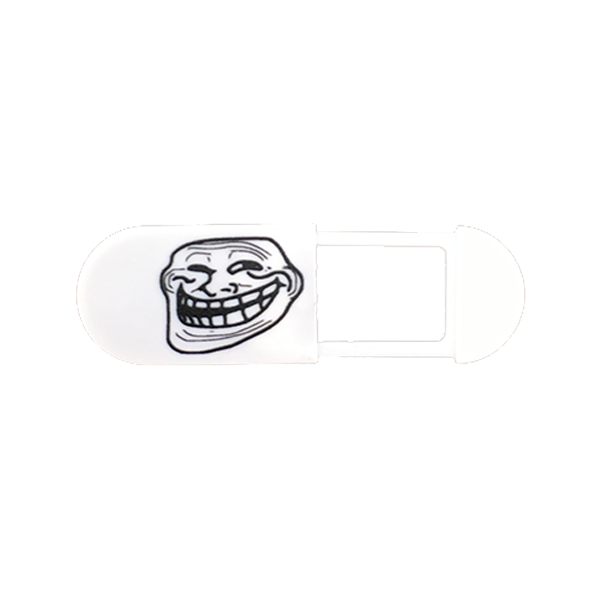
Simple Steps to Secure Your Webcam and Microphone
Let us keep it simple and valuable. Here's how to protect your microphone and webcam from prying eyes.
Cover your webcam with sticky notes, tape, or a webcam cover to prevent unauthorized access and ensure privacy.
Disable Your Microphone and Webcam When Not in Use If you don’t use your webcam and microphone regularly, you can disable them in your device settings. Here’s how:
- For Windows Users: Go to Settings > Privacy > Camera and turn off access to your camera and microphone for specific apps.
- For Mac Users: Go to System Preferences > Security & Privacy > Camera and Microphone to manage app permissions.
Review your app permissions and disable access for unnecessary apps to ensure your camera and microphone are used correctly.
Tip: Apps that ask to use your camera or microphone without a valid cause should be avoided. A calculator app doesn't require it, but apps for social media, chat, and video calls might!
Regular software updates are crucial to protect against malware attacks, as hackers often exploit vulnerabilities in outdated systems.
Utilize reliable security software to monitor webcam and microphone activity, with notifications for unauthorized access and regular updates.
Turn off smart home assistants when not in use, especially in private spaces, as they listen for commands, not just "wake words."
Your Privacy Is in Your Hands!
Cybersecurity does not need to be complicated. Sometimes, all it takes is a bit of tape or a setting click. Although you should stay safe, don't let the prospect of someone snooping stop you from utilizing technology.
Remember that safeguarding your microphone and webcam is crucial to maintaining your privacy. You'll feel safer knowing you're in charge if you take a few minutes today to make these adjustments.
"Already secured your webcam? Comment below on what steps you’ve taken to boost your device privacy!"
Stay tuned for more cybersecurity tips and tricks throughout the month, and don’t forget to share this with friends and family to help them stay secure, too!
#CyberSecurityAwarenessMonth #SecureOurWorld #WebcamSafety #PrivacyMatters #CyberSecurityTips
