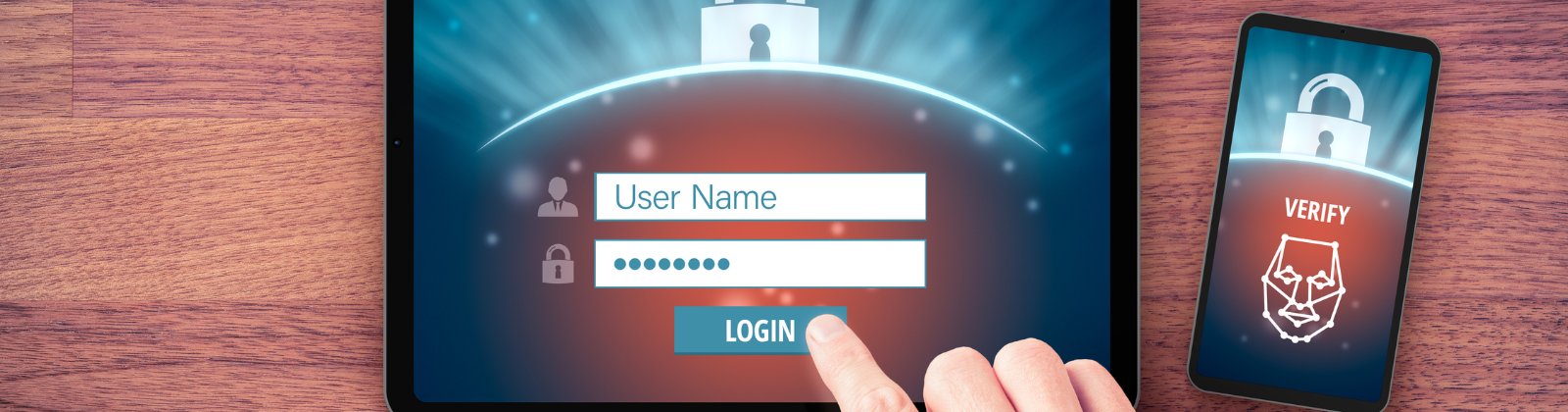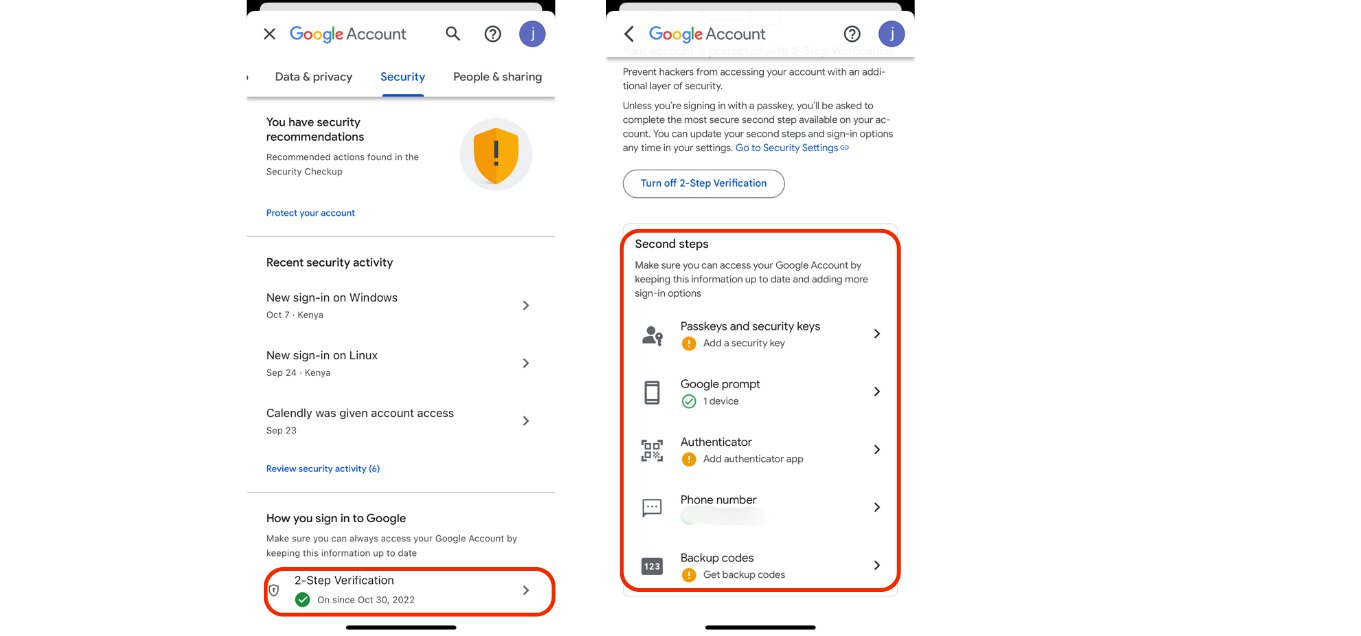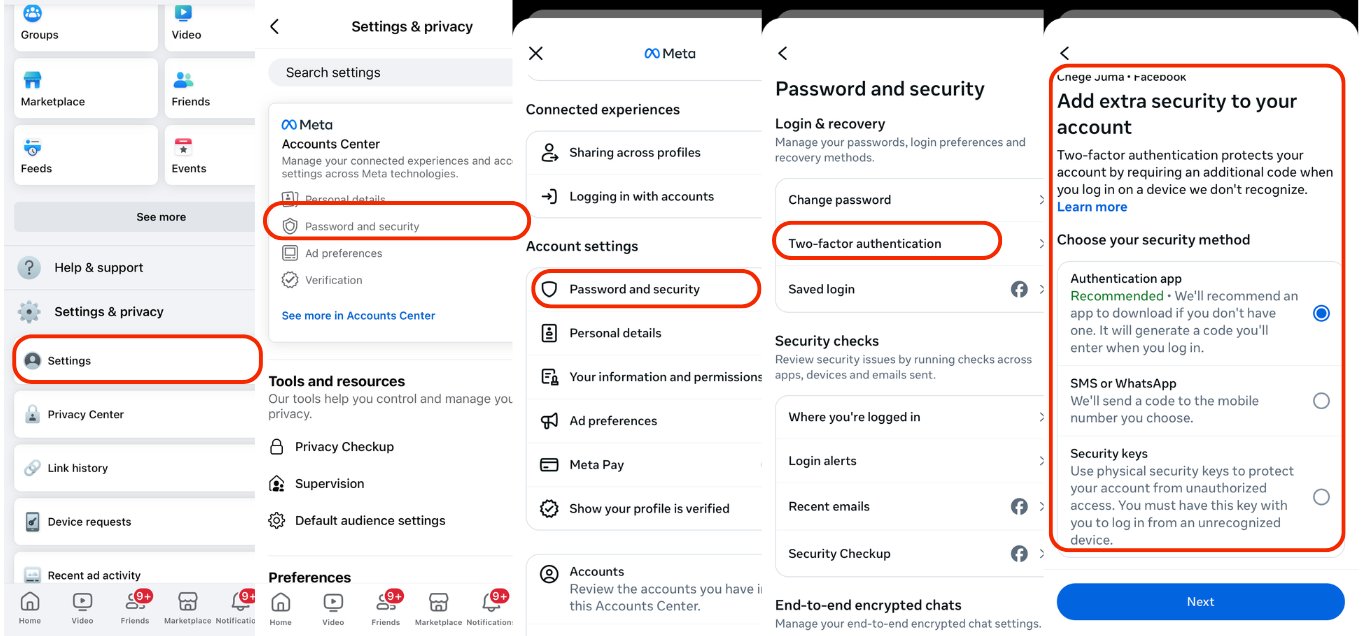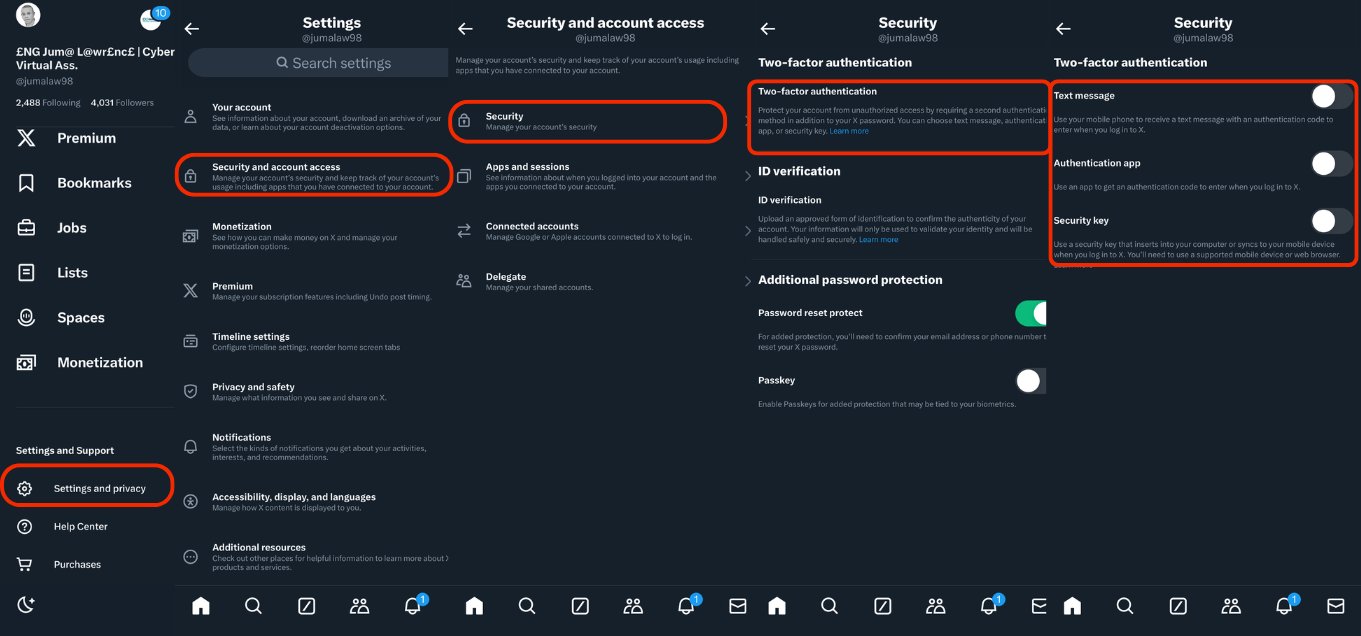It's day 11, of #CybersecurityAwarenessMonth, we're just in the middle of the party, so let's enjoy #MFA-a simple but powerful way to safeguard your online presence.
“Probably your first security feature at your home, is your locks at the door, consider MFA as hiring a guard to verify identification at the door. Additionally, who wouldn't want an extra degree of security?”
We’ve all experienced it: you’re logging into an account, and just when you think you’re in bam! You’re asked to enter a code sent to your phone. For a split second, it feels like an annoying extra step. But then again, wouldn’t it feel worse if someone hacked your account? That’s where Multi-Factor Authentication (MFA) comes in.
What is MFA?
Multi-Factor Authentication (or MFA) is the process of verifying your identity using multiple methods before authorizing access to your account. MFA provides an additional degree of security in place of merely using your password, which, let's be honest, might not always be the strongest.
In general, MFA uses three types of factors:
- Something you know – your password.
- Something you have – like a smartphone or a security token.
- Something you are – such as a fingerprint or face scan.
How MFA Protects You
Imagine this scenario: you’re enjoying your day when suddenly, your email gets hacked because someone guessed your password. If you had MFA enabled, the hacker would be stopped cold when asked for a second form of authentication, like a code sent to your phone. Without that second factor, they can’t get in!
MFA reduces the risk of unauthorized access by making it much harder for attackers to compromise your account, even if they know your password.
Types of MFA You Can Use
There are several ways to implement MFA. Here are some common options you can set up:
Email or SMS codes: After entering your password, you will receive a one-time code by email or SMS, which you must enter to finish the login procedure.
Apps for Authentication: You can use apps like Microsoft Authenticator or Google Authenticator to produce a temporary code for verification. Because it is more difficult to intercept, this method is more secure than SMS.
Keys to Security: an object you insert into your computer, such as a USB key. Strong security is ensured by only users possessing the key can access the account.
Verification through Biometrics: This entails verifying your identification through voice recognition, face scanning, or fingerprint scanning.
How to Set Up MFA for Your Accounts
Configuring MFA is a simple procedure. Let's see how to enable it on various major platforms:
1. Google (Gmail)
- Open your Google Account.
- Select Security from the left-hand menu.
- Under "Signing in to Google," click 2-Step Verification.
- Follow the on-screen instructions to add your phone number or set up an authenticator app.
2. Facebook
- Go to Settings & Privacy > Settings.
- Click Security and Login in the left menu.
- Scroll down to Use two-factor authentication and click Edit.
- Choose your security method, like a text message or authentication app.
3. Twitter
- Open Settings and Privacy from your profile.
- Go to Security and Account Access > Security.
- Click Two-factor authentication and follow the prompts to enable MFA.
Why You Should Use MFA for More Accounts
Passwords alone are not enough to protect your data. 80% of hacking-related breaches are linked to weak, reused, or stolen passwords. MFA provides a safety net that catches hackers even if your password has been compromised.
It’s wise to set up MFA for any account that holds sensitive information, including:
- Email accounts
- Banking or financial apps
- Social media accounts
- Work-related apps
- Cloud storage (like Google Drive or Dropbox)
The Future of Authentication
As cybersecurity evolves, MFA is becoming a standard feature across platforms. Soon, you’ll see more services requiring at least two factors for authentication. It’s a necessary evolution, given how sophisticated cyberattacks have become. But as inconvenient as it might seem at first, MFA is one of the most effective ways to protect your accounts from being hijacked.
If you haven’t yet enabled MFA on your accounts, now is the perfect time! It’s quick to set up and can save you from the stress and hassle of dealing with an account breach.
By adding that second layer of protection, you’re not only safeguarding your data, but you’re also helping to Secure Our World, one login at a time.
Stay Safe, Stay Secure with MFA!
Also read: jumalaw98.hashnode.dev/two-factor-authentic..
#CybersecurityAwareness #MFA #SecureOurWorld #StaySafeOnline #AccountSecurity