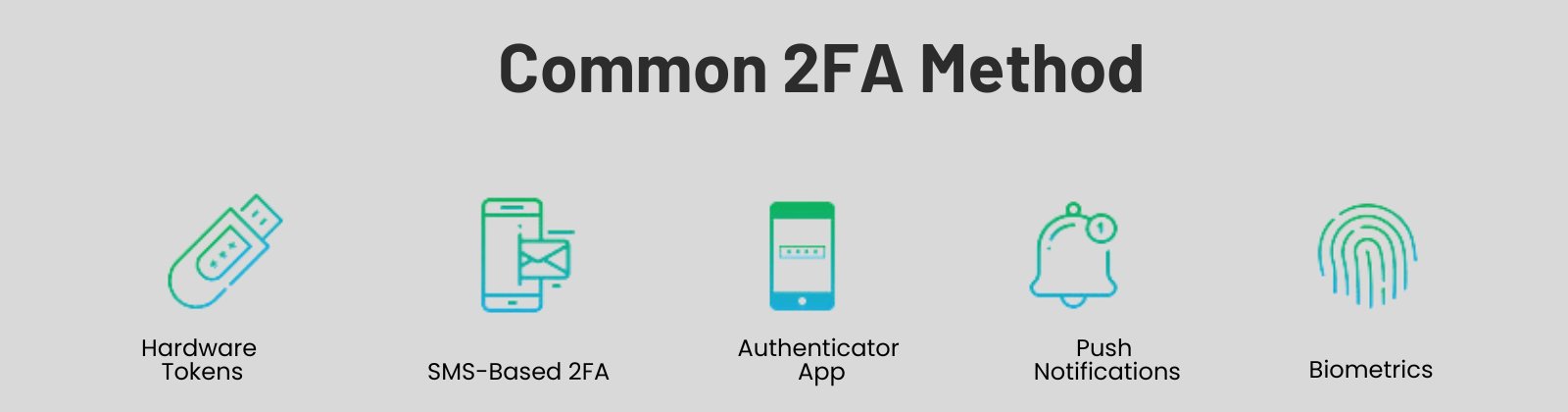Hey there!
On this fourth day of #CybersecurityAwareness2024, we tackle the "Secure Our World" theme by concentrating on configuring Two-Factor Authentication (2FA). It is one of the most simple, but effective, ways to keep your online accounts secure.
What is 2FA?
Are you familiar with 2FA? Can you explain what it is? Let's get into it.
Two-factor authentication (2FA). This additional security measure aids in confirming that the person attempting to access your online account is you.
First, you enter your username and password. Then, instead of getting right in, you'll be asked for another piece of info, which we call a "second factor." It's just an extra way to keep your account safe!
It works by requiring two types of information:
- Something you know: Like your password.
- Something you have: A code sent to your phone or generated by an app.
- Something You Are: Biometric data, such as fingerprints or facial recognition.
2FA combines two of these elements, making it significantly harder for attackers to gain unauthorized access.
Why is 2FA Important?
Passwords alone may not be sufficient to safeguard your online accounts. Hackers can exploit weak, repeated, or stolen passwords. By implementing two-factor authentication (2FA), you make it more difficult for fraudsters. Even if they have your password, they'll still need a second factor, such as a verification number delivered to your phone or a fingerprint scan, to log in.
Common 2FA Methods:
| 2FA Method | Description | Advantages | Disadvantages |
| SMS-Based 2FA | Users receive a one-time code via SMS text message after entering their password. | - Easy to set up and use. - No additional apps or hardware required. | - Vulnerable to SIM-swapping attacks and interception. - Relies on cellular network availability. |
| App-Based 2FA | Users generate a one-time code through an authenticator app (e.g., Google Authenticator). | - More secure than SMS. - Codes change every 30 seconds, making them difficult to intercept. | - Requires a smartphone with the app installed. - Vulnerable if the device is lost or compromised. |
| Hardware Tokens | Physical devices (e.g., YubiKey) that generate codes or require physical interaction. | - Immune to remote hacking attempts. - Strong security as it requires possession of the token. | - Can be lost or stolen. - May not be compatible with all services or devices. |
| Push Notifications | Users receive a push notification to approve or deny login attempts on their mobile devices. | - Convenient and quick; no need to enter codes manually. - Reduces interception risk compared to SMS. | - Requires internet access on the mobile device. - Vulnerable if the device is compromised. |
| Biometrics | Uses unique physical characteristics (fingerprints, facial recognition) for authentication. | - Highly secure; difficult to replicate or steal. - Convenient for users (touch or glance). | - Requires compatible hardware (e.g., fingerprint scanner). - Privacy concerns regarding data storage. |
How to Enable 2FA:
- Identify Important Accounts: Concentrate on protecting high-value accounts such as email, social media, banking, and cloud services.
- Check Security Settings : Discover whether two-step verification, or 2FA, is available by going to the security settings of the service you're using (such as Google, Facebook, or Twitter).
- Select a 2-FA Method: Choose the method that best suits you (SMS, authenticator app, or hardware key).
- Test and Verify: To ensure that 2FA is operating correctly, log out and sign back in using the two procedures.
Benefits of 2FA:
- Decreased Risk of Account Hijacking: An attacker will still require the second factor to access your account even if your password is stolen.
- More Peace of Mind: Knowing that an additional layer of security is in place to safeguard your critical information.
- Protection Across Platforms: Many services support 2FA, including email providers, social networks, and financial institutions.
Common Myths about 2FA:
- “2FA is too complicated.”: It may seem cumbersome, but the extra step typically takes only a few seconds and drastically improves your security.
- “SMS 2FA is the best option.”: While better than no 2FA, SMS can be vulnerable to SIM-swapping attacks. An authenticator app or hardware token is more secure.
- “I don’t need 2FA on all accounts.”: Hackers target a range of accounts, from email to gaming accounts, so it’s worth protecting everything.
Adding two-factor authentication to your account is a quick and easy way to increase your online security. This proactive measure can significantly reduce the probability of unauthorized access, even if a password is compromised. By taking action now, let's establish the habit of safeguarding our online environment. Every additional defense is beneficial!
By adding 2FA to your account security, you are actively addressing this year's Secure Our World theme and lowering the risks of using the internet.
#OnlineSafety #DataPrivacy #PasswordSecurity #AccountProtection #DigitalSecurity #SecureYourWorld (relevant to Cybersecurity Awareness Month) #2FAtips #CybersecurityBestPractices